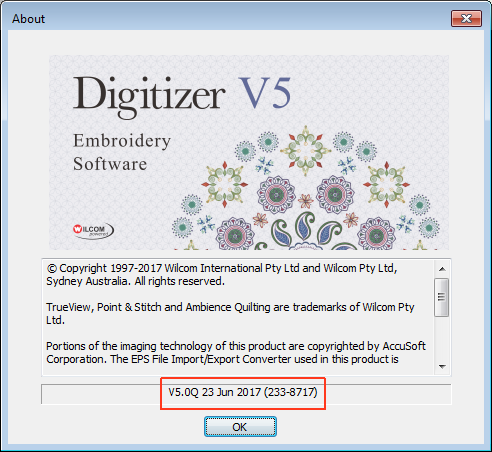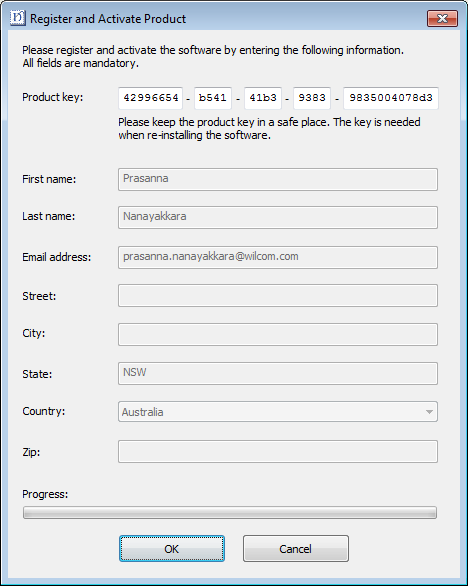Digitizer V5.0Q Update 4
This page describes the Digitizer V5.0Q Update 4. This update focuses on security and activation issues. Please check your Help > About to make sure you have the Digitizer V5.0Q update installed.
The date may differ in your particular installation, but the version number needs to be V5.0Q.
Software updates
Improved messaging
This update provides improved messaging for users who are updating or upgrading their software. User are informed at each step with message boxes and progress indicators:
- Connecting to license server...
- Requesting license...
- Searching for existing license...
- Activating license...
- Installing license...
- Registering product...
- The product has been successfully registered and activated.
Random crashes
Random crashes have been reported when running the software. These have been tracked down and the problem rectified.
Registration and activation errors
Software activation
Previously, users sometimes encountered the error message 'Could not communicate with activation server' when attempting a software activation. Repeated attempts to activate resulted in a message saying all activations had been used. Use of multiple activation when communication errors occur has been rectified.
Updating from V3 Jr to V5 Jr
When updating from V3 Jr to V5 Jr, the user is prompted to enter the product key a second time after successfully entering it the first. This problem has been rectified.
Activation Transfer program
If you wish to transfer your license from one PC to another to avoid using an additional activation, an activation transfer program is available for download from the Janome global website.
Security issues
Valid license not found
When first running the product after installation, the Corel configuration message is shown. Upon clicking OK, a 'valid license not found' message appears when running the product on WIndows 10. This problem has been rectified.
Missing dongle error
A 'Missing dongle' error has been reported when trying to activate and register the product. This problem has been rectified.
Dongle driver update
The Digitizer dongle driver has been updated to the latest version. This prevents issues when updating the Windows 10 operating system.
Internal error on entering product key
On entering the product key, an 'Internal Error: HASP API returned (48)' appears. This problem has been rectified.
DeviceId is empty
When attempting to activate the product, users report receiving a 'deviceid is empty' message. This problem has been rectified.
HASP driver installation
Installation of the security software to Windows 10 has caused problems. The Windows 10 SmartScreen filter blocks HASP driver installation. This problem has been rectified.
Running Digitizer V5 after updating Windows 10
The product may not start if Windows 10 has been updated to the latest version. It may give a 'H0050' error. This problem has been rectified.