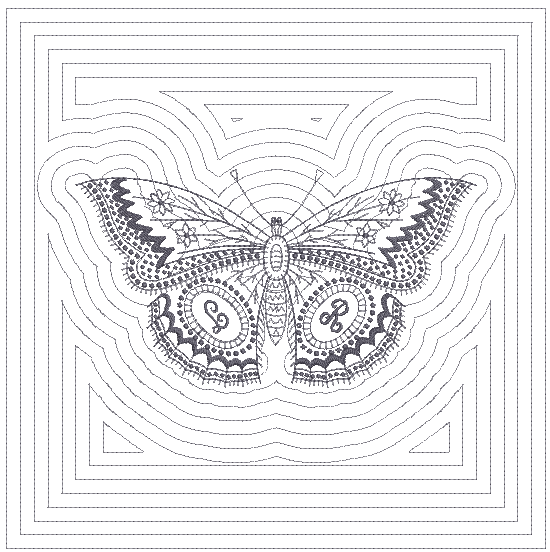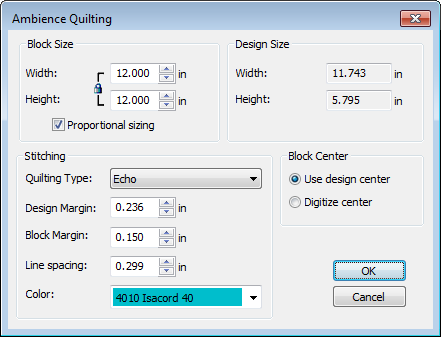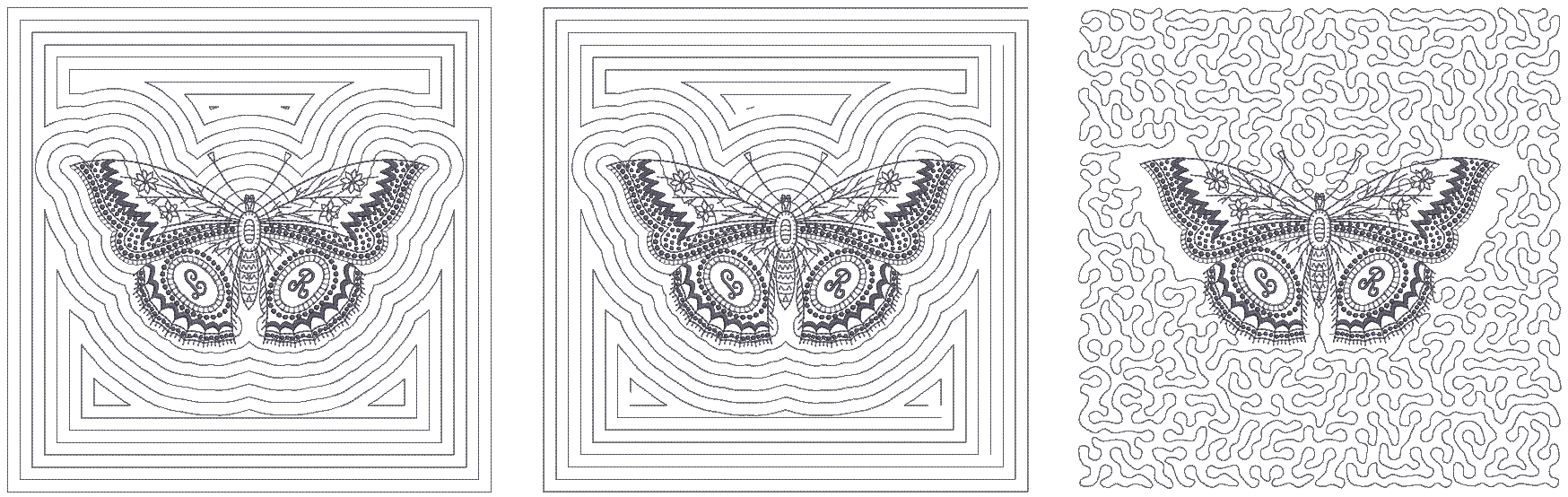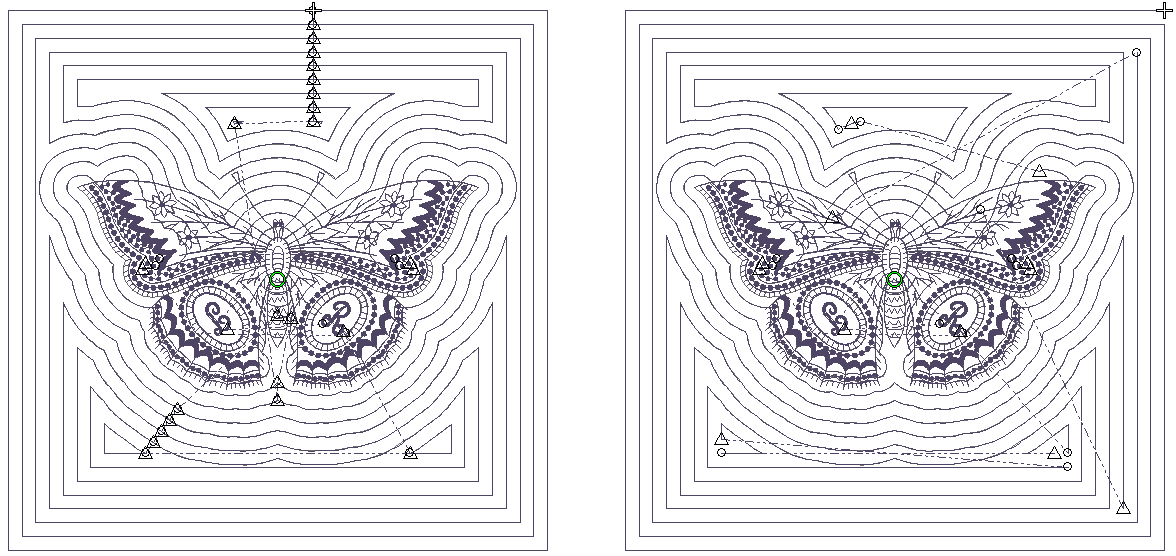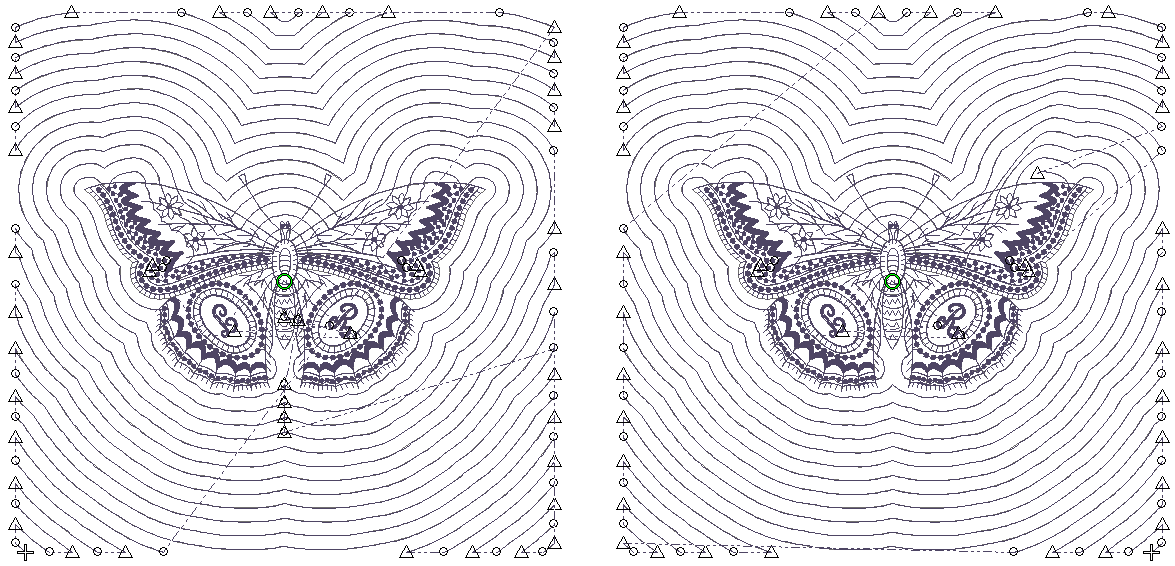Ambience quilting
The Outlines & Offsets tool is sometimes used to create ‘echo’ quilting designs. However, there are limitations with this method. The Ambience Quilting feature provides a better alternative.
Use Context > Measurement Units to change measurement units within software without having to change system settings. |
Use Advanced Digitize > Ambience Quilting to create 'echo' quilting blocks from a range of pre-defined quilt patterns. |
Create ambience quilting
- Open the design you want to include within a quilting block. The Ambience Quilting feature is activated when the design window contains one or more embroidery objects.
- Specify your preferred measurement system - metric or US. You can, if you prefer, specify measurements on the fly by typing the value and unit of measure - e.g. 'mm' - directly into the field.
- Click Ambience Quilting. The Ambience Quilting dialog is grouped into four functional areas: Block Size, Design Size, Stitching, and Block Center.
Set your quilt block size in the Block Size panel.
Height and Width fields define the boundary used to generate the echo pattern. Lock proportions with the Proportional Sizing checkbox. The Design Size panel displays height and width of the embroidery design as a reference when defining the block size.
Use the Stitching panel to determine stitching characteristics:
Parameter Description Quilting type Choose from a variety of quilt patterns: Echo, Scroll, etc. Design margin Set gap between echo quilting and the design. Block margin Set gap between echo quilting and the block boundary. Line spacing Set distance between each quilting line or loop spacing for the stipple fill. Color Choose a color for generated quilting stitches. The default is the last color used in the design. Use the Block Center panel to center the design within the quilting block:
Parameter Description Use design center Place the design at the center of block outline and generate the quilt pattern around it. Digitize center Digitize the quilting block center. Choosing this option attaches an outline of the block size with cross hairs to the cursor. Left-click to place the block center where you choose on the design, and generate the quilt pattern around it.
- Click OK to generate stitching.
Use View > Show Design to show or hide design elements. Click to open droplist of view settings. |
Quilting types
There are three basic types of quilting stitch - Echo, Scroll, and Stipple.
In all cases, generated stitching starts with the shape of the center design and radiates out to the boundary defined by the block size - usually somewhere between 8" and 12". On the face of it, Echo and Scroll produce similar results. Turn on connectors to see the difference...
Echo stitching generates separate lines around the design. Each line is tied off and trimmed. Scroll, on the other hand, produces one continuous stitching line with jumps between separate quadrants of the design. Generally, Scroll produces a more efficient stitchout.
With Echo or Scroll clipping, the outer edges of the radiating stitching are clipped at the outside boundary of the block. Both methods produce a similar number of tie-offs and trims.