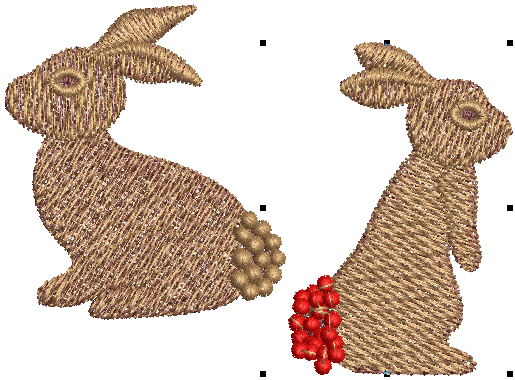Insert designs
Use Customize Design / Standard / Layout > Insert Design to insert another embroidery design into the current design. Design palettes are merged. This tool is also available via File menu. |
The simplest way to create design layouts is to simply combine designs or design elements into a single design layout. The software lets you insert one design into another. The two (or more) designs can then be saved as a combined design. By default, the inserted design will be added to the first in the stitching sequence.
Alternatively, travel to the point in the stitching sequence where you want to insert the second design. You can insert a design between objects in the sequence, or ‘nest’ the design within an object.
For more details, refer to Design Layouts, Insert designs.