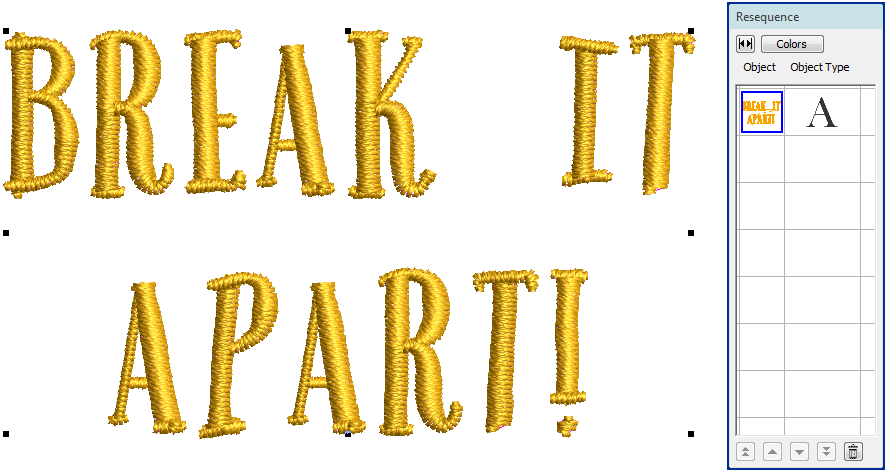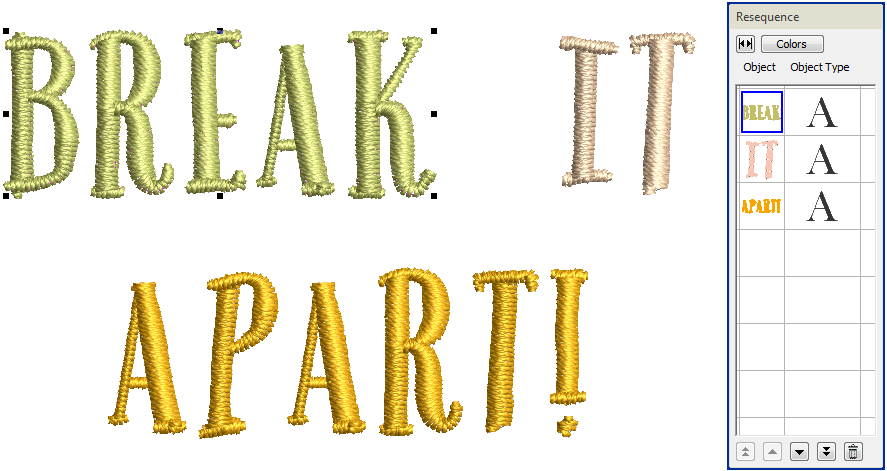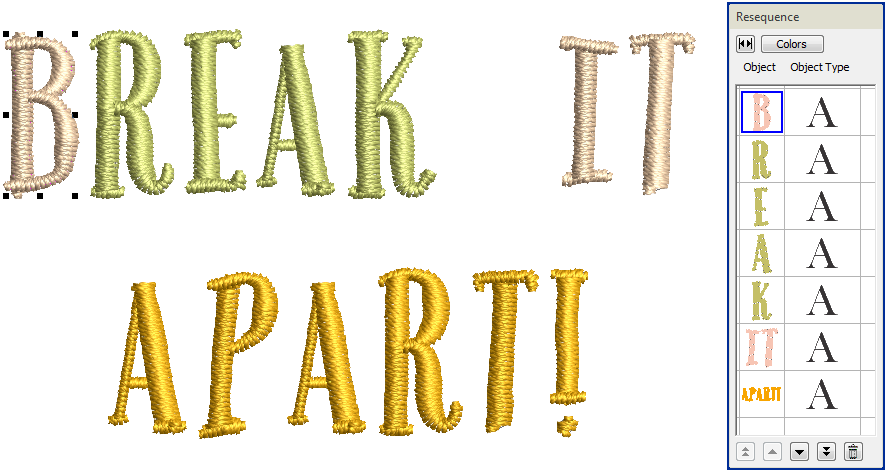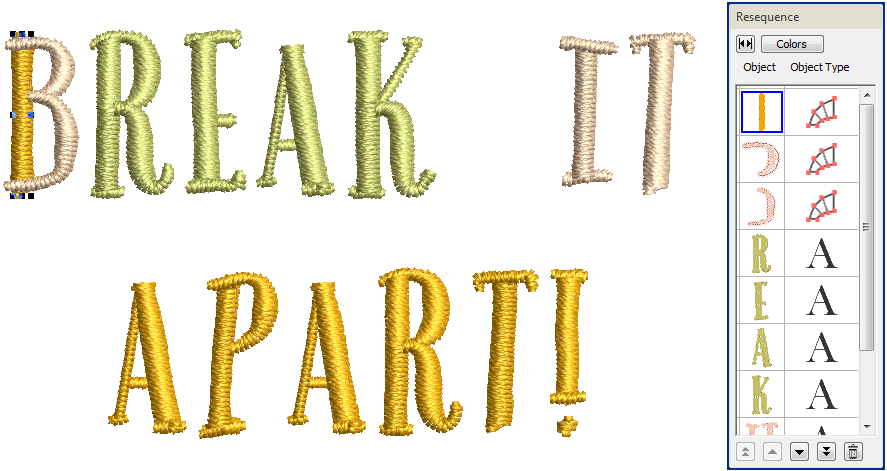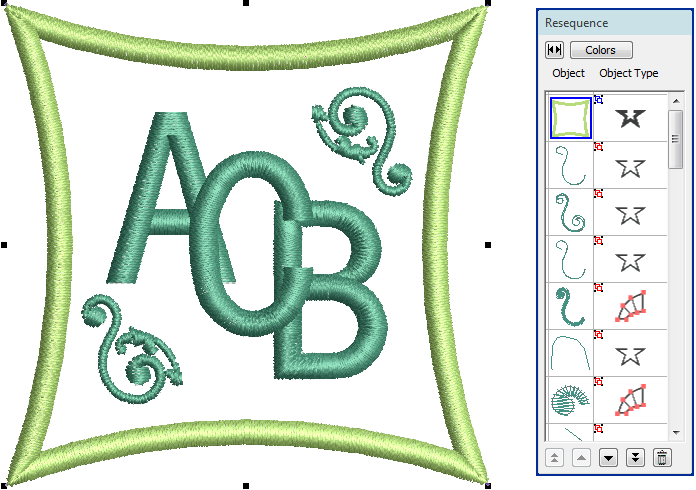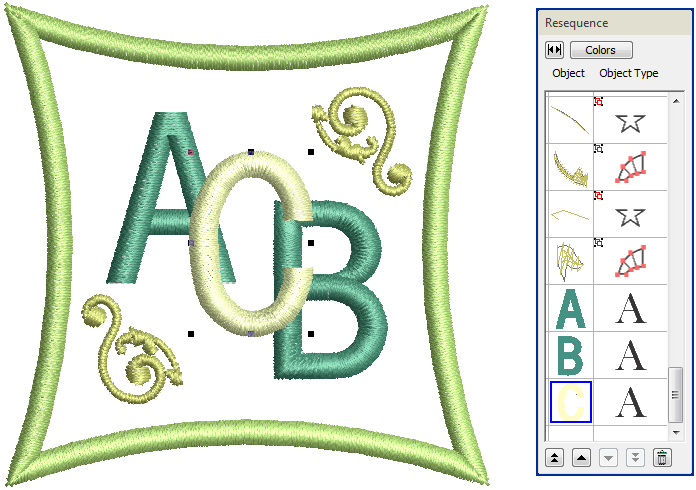Break apart lettering / monograms
Applying the Break Apart function to a lettering object breaks it into a logical stitching sequence while maintaining lettering object characteristics. Object properties can be edited separately for single lines, single words, or even single characters. Stitching sequence is maintained. Similarly, if you apply Break Apart to monograms, they are broken into their component objects.
When saved into earlier versions of the software, monograms and appliqués may be subjected to the Break Apart procedure by default.
Use Edit Objects, Appliqué or Lettering / Monogramming > Break Apart to split composite objects - monograms, appliqués, lettering, etc - into components. Allows each to be edited individually. This tool is also available via Edit menu. |
Break apart lettering
Sequence logic is as follows...
- Select the lettering object and click Break Apart.
- Multi-line lettering is broken into separate lines.
- Individual lines can be broken into separate words.
- Words can be broken into separate letters.
- Letters can be broken into their individual embroidery patches. Lettering properties are lost. Only general embroidery object properties remain.
An exception for single-line (multi-word) objects is the case of the center-out stitching sequence. Such objects are broken apart directly into single-letter objects. The stitching sequence is thereby preserved.
Use Edit Objects, Appliqué or Lettering / Monogramming > Break Apart to split composite objects - monograms, appliqués, lettering, etc - into components. Allows each to be edited individually. This tool is also available via Edit menu. |
Break apart monograms
The Break Apart operation ungroups monograms into component objects – lettering, ornaments and borders.
Each ornament set remains as a group as do borders. These too can be further broken apart.
To modify individual objects – e.g. to change the stitching sequence of monogram borders – use the Resequence dialog to ungroup objects and resequence. See also Sequence objects.
Note that if all you want to do is recolor monogram components, you can do this by holding down the <Alt> key and clicking the component you want to select.