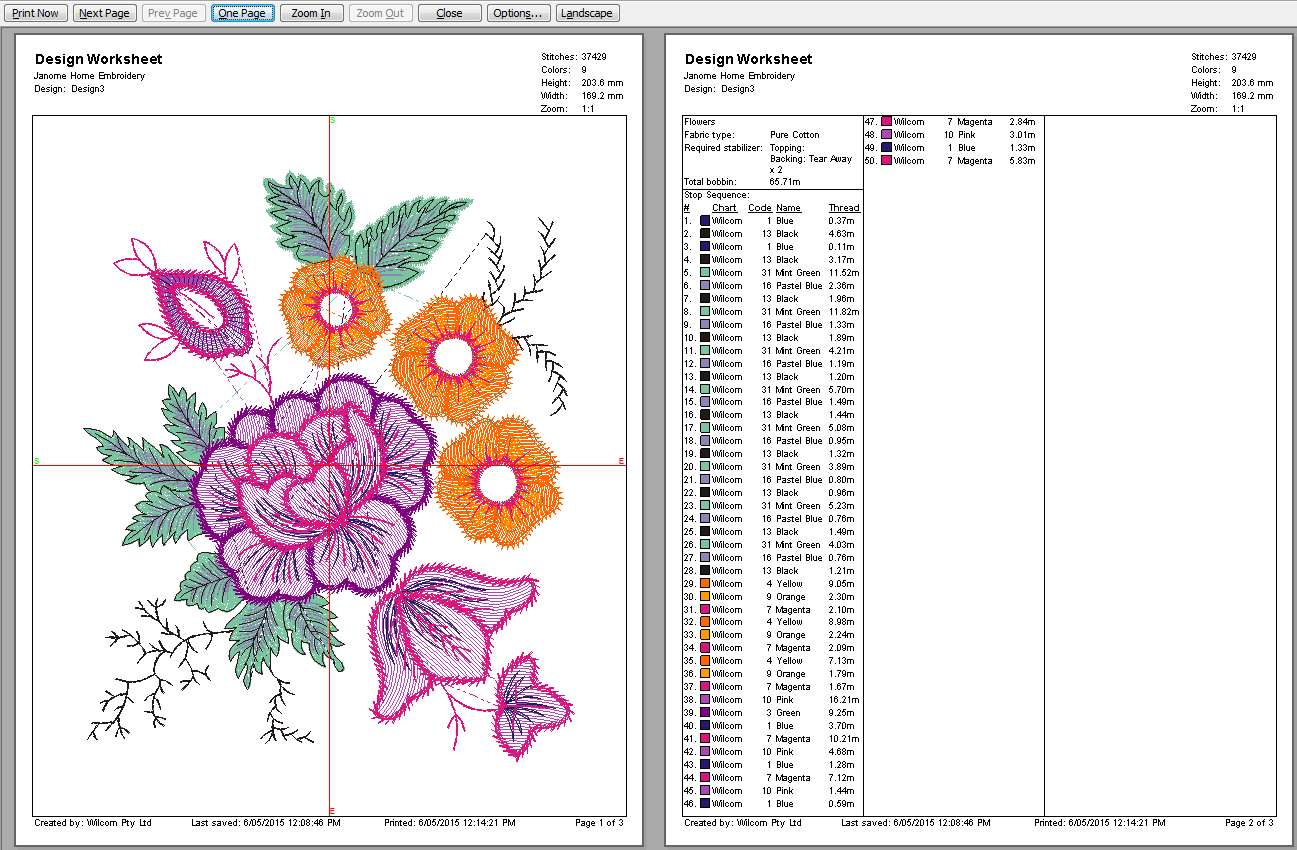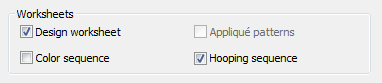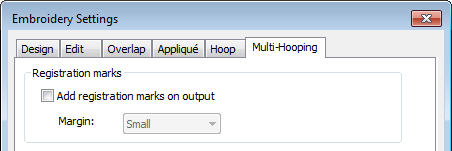Print multi-hooped designs
If there is more than one hooping in the design, you have the option of printing hoops in multi-hooping view in their correct color sequence. The Hooping Sequence option shows the objects in each hooping.
Use Output Design / Standard > Print Preview to preview design worksheet. Print from preview window. |
Use Output Design / Standard > Print Design to print the current design. |
- Select File > Print Preview.
- Click Options icon.
- Select the Hooping Sequence checkbox.
It is a good idea also to include alignment marks with multi-hooped designs. These can be activated via the Multi-Hooping tab which you can access via Software Settings > Embroidery Settings. See also Output multi-hooped designs.
- The following information is included showing the objects in each hooping.