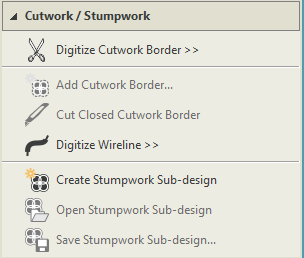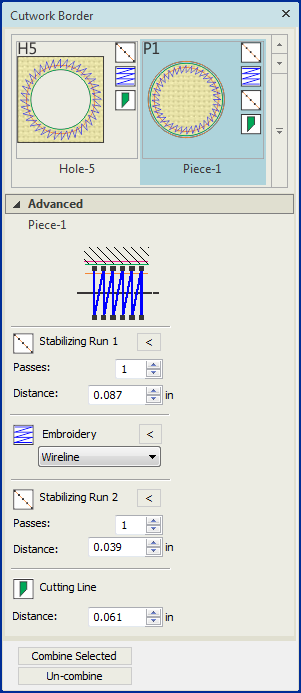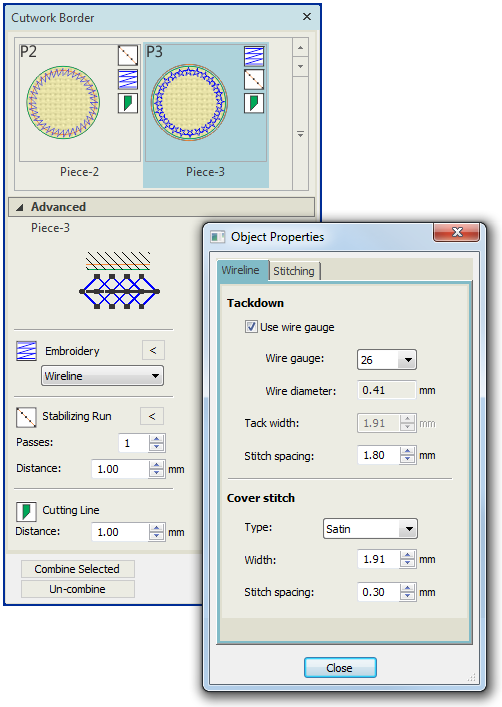User interface
The stumpwork user interface has three main components - a toolbox, a docker, and object properties.
Use Cutwork / Stumpwork > Digitize Cutwork Border to create cutwork objects with up to five layers of embroidery and cutting components, including stabilizing runs, tackdown runs, cuts, embroidery, and net fills. |
Stumpwork toolbox
The toolbox contains all tools needed to digitize cutwork or stumpwork from scratch or create from existing embroidery. It is divided into three functional areas...
- The Digitize Cutwork Border tool allows you to create cutwork objects with up to five layers of embroidery and cutting components, including stabilizing runs, tackdown runs, cuts, embroidery, and net fills.
- The next group of tools allows you to create cutwork from existing objects.
- The last group of tools allows you to create separate cutwork ‘sub-designs’. In effect, these are embedded designs which are displayed as part of the ‘base design’ but are not included in the stitchout. Instead, they are stitched out as separate components.
.
Cutwork docker
The Cutwork docker allows you to determine the characteristics of the cutwork or stumpwork you are creating.
←Border type chooser showing typical cutwork / stumpwork styles to choose from
←Preview current border settings ←Stabilizing Run 1 not needed with wireline stumpwork but may be used to support other types of cutwork or stumpwork
←Stumpwork border embroidery – usually wireline but may be simple satin border or any other stitch type ←Stabilizing run 2 used to stabilize fabric for cutting ←The cutting line guides the cutting needles in cutting out the entire cutwork or stumpwork piece |
The Cutwork docker allows you to preset options for both cutwork and stumpwork. The difference is that cutwork generally involves cutting holes within fabrics, while stumpwork involves cutting out stumpwork pieces, similar to badges. For this reason, the scenarios you will want to use for stumpwork will be 'pieces' rather than 'holes'. See also Cutwork borders.
.
Object properties
Note that each element of a cutwork object has its own object properties - e.g. stabilizing run, cutting line, embroidery. Object properties for each element can be accessed via the < button next to each. For example, wireline properties can be adjusted via a dedicated Wireline tab.
If you have chosen Wireline as your embroidery type, the following properties can be set:
| Setting | Notes |
|---|---|
| Tackdown stitching | The gauge of wireline you are using determines the width of guidetrack and tackdown stitching. You can choose to factor it into your cutwork properties or use the default value. |
| Wire gauge | The wire gauge numbers correspond to the American Wire Gauge (AWG) codes. This is a standardized wire gauge system for the diameters of round, solid, nonferrous, electrically conducting wire. The larger the AWG number or wire gauge, the smaller the physical size of the wire. |
| Cover stitch | Satin is the default. Alternatively, Blanket can be used. Width and spacing can be adjusted for both. |