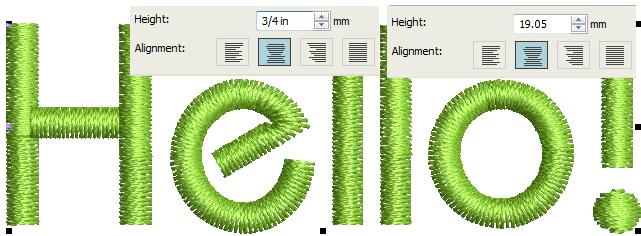Measurement units
You can use different measurement units within the software without having to exit and change system settings. This is useful, for example, if you receive orders from places that use a different measurement system. The most common scenario is where a US customer orders lettering in inches – say ¾" – and the digitizing is to be done in metric. The digitizer can then easily enter ‘3/4"’ without having to first do any mathematical conversion to mm.
Use Context > Measurement Units to change measurement units within software without having to change system settings. |
Change measurement units
The first time you run the software, the measurement system will default to whatever the operating system is using. The measurement system can be changed via the droplist on the Context toolbar. Technically, when you select ‘U.S.’, you will get the imperial measurement system – inches, feet, and yards. The selected measurement system will default the next time you run the software.
Changing the measurement system will change the units used by most (but not all) controls. Stitch length and density controls will change to reflect the measurement system.
Note that the Context toolbar is dynamically configured depending on which objects you have selected. The measurement droplist only appears when no objects are currently selected.
JANOME MemoryCraft machines have a dual measurement system which allows them to show stitch lengths as fractions of inches.
.
Specify units on-the-fly
As an alternative to changing the overall measurement system used in the software, you can specify units of measurement when typing values into a measurement control. When you include the unit of measurement, the software automatically converts the entered value into the units of the control.
Say, for example, you are using the metric measurement system so your lettering heights are in mm. And say you get an order for ¾" lettering. Simply enter ‘3/4in’ or ‘3/4 in’ into the Lettering Height field and it is automatically converted to 19.1mm.
The software supports both proper and improper fractions – e.g. ‘1 1/3’ as well as ‘4/3’. It does not, however, support mixed units – e.g. 1'3". Nor does it display values as fractions after they are entered, only during.
.
Supported units
Supported units include:
- millimeters, mm
- inches, in
- feet, ft
- yards, yd
- centimeters, cm
- meters, m
The software also allows entering units in text form, both English and the language the software is currently running in.