You don’t need experience to start using your software. You can simply open a design and send it to machine for ‘stitchout’. And this is the best place to start. As you gain experience, you will be able to ‘read’ designs and identify which are good and which may cause problems.
Sample designs & artwork
Your software contains many ready-to-stitch designs, samples and projects. These can be found in the installed Embroidery Library. The most valuable thing when starting out as a new user, is to spend some time exploring these designs and getting to know what’s available. See Browse designs.
There are also artwork files for use as digitizing backdrops. These are installed to your Pictures folder. See also Import images.
Corel clipart
CorelDRAW® Essentials is packaged with a selection of clipart which can be accessed via your Windows program group. Make sure you get familiar with the many clipart samples. Many can be adapted for use with embroidery design, either as digitizing backdrops or direct conversion.
Other sources
There are many other sources of ready-made embroidery designs which you can purchase online and adapt as you wish. Just be aware of any copyright issues that may be attached to designs you find on the web.


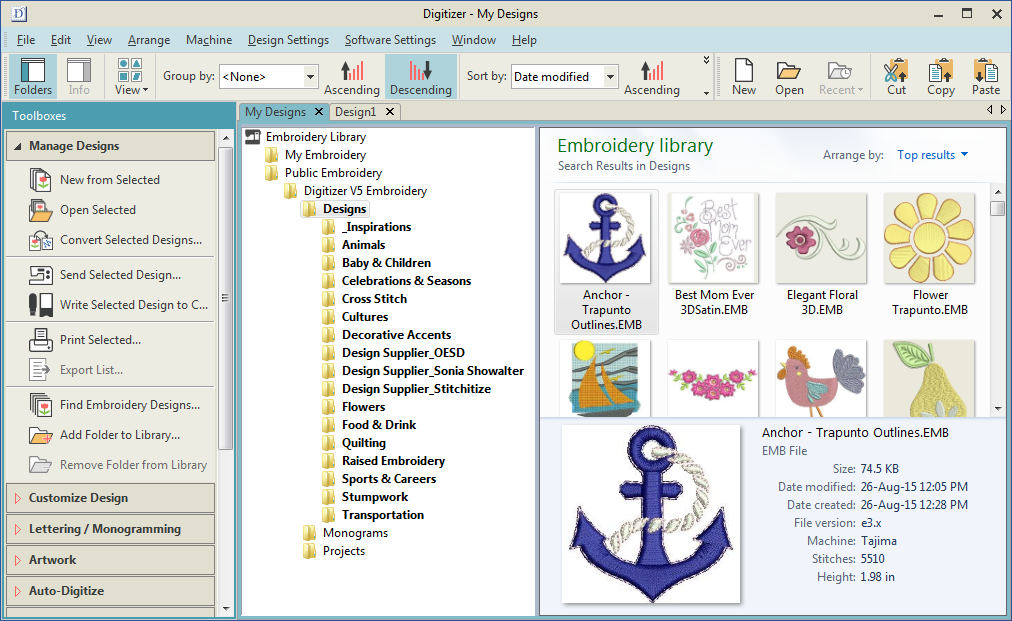
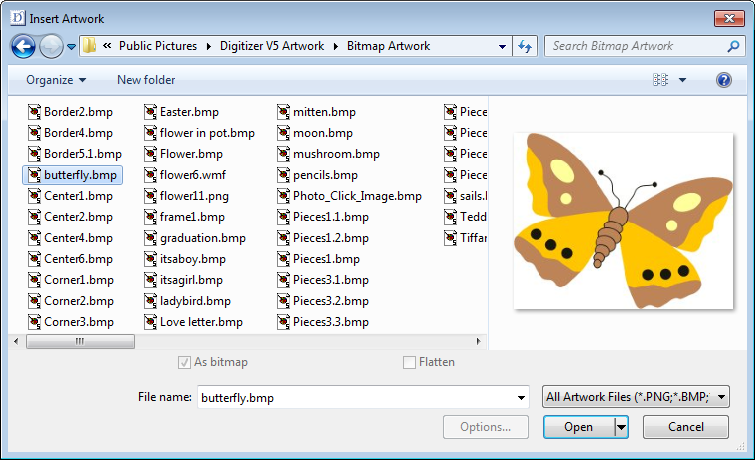
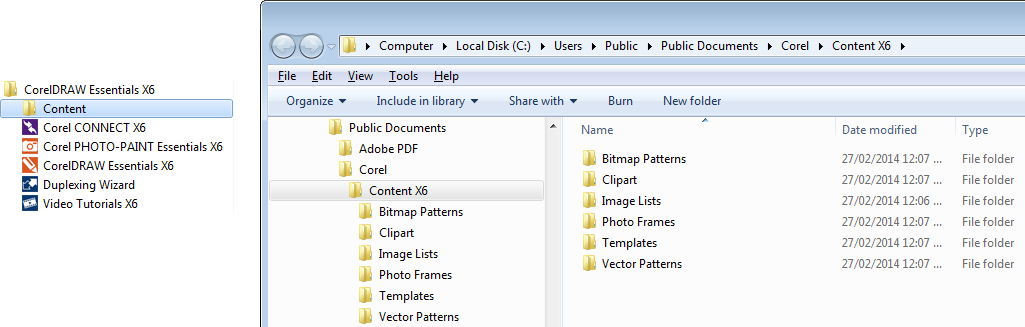

Comments