Digitizer V5 embroidery software can be opened via the desktop icon or MS Windows® Start menu. It defaults to embroidery mode.
On this page...
Look and usability
Digitizer V5 has a new look and improvements in usability to make creation of embroidery designs simple and easy.
- Simple to understand interface
- Toolboxes provide all the tools necessary to complete specific embroidery tasks
- What You See Is What You Need
- New context sensitive toolbar shows only those tools needed at any point in embroidery design creation or editing
- Easy to see and identify icons
- Standard and large variants
- Display icons with or without tool names
- New Line and Fill digitizing
- Create shapes as fill or outline
- Easy to convert shapes between fill and outline
- New dockers to display object properties
- New visual presentation of stitch types and patterns
- Greater control over stitch settings
- New tabbed design windows
- Integrated access to your embroidery design collection
Overview of new features
Digitizer V5 significant new features are summarized below...
- Manage Designs
- Integrated embroidery design management
- Quick access to embroidery design collection within the main application
- Design customization
- Easy access to design information
- Include articles as design backgrounds
- Improved recoloring of designs
- Color Wheel
- Cycle Used Colors
- Design Color Palette
- My Threads
- Easy changing of stitch spacing for existing designs
- Optimize color changes
- Design Layouts
- Options for creating design layouts dynamically
- Editing objects
- Options for copying and applying properties from one object to another
- Adding and removing of stitch angles
- Advanced Digitizing
- Color Blending
- Trapunto Outlines
- Carving Stamps
- Capture and share design images
- 3D Satin stitch type
- 3D Warp effect for motif fill
- New MC15000 machine support

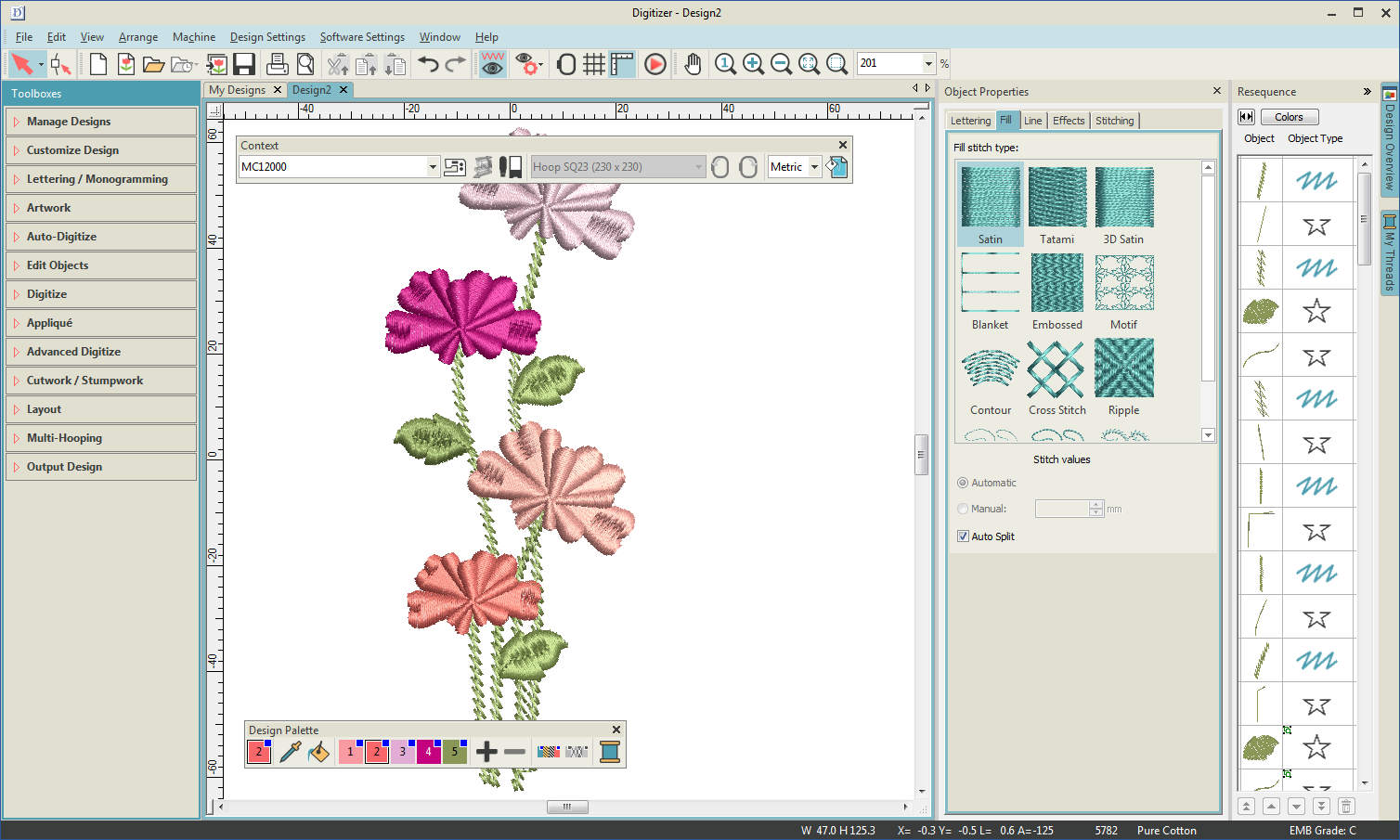
Comments