Your embroidery software supports TWAIN-compatible scanners. Peripheral devices can be connected to your computer via serial ports, parallel ports, a specialized network card or an Ethernet network. To set up a scanner...
- Connect the scanner using the accompanying instructions.
- Set it up in MS Windows® using the accompanying instructions and/or the MS Windows® documentation.
- Start Digitizer.
- Select Software Settings > Scanner Setup.
The Select Source dialog opens displaying a list of scanner drivers loaded on your computer. - Select the scanning driver to use, then click Select.

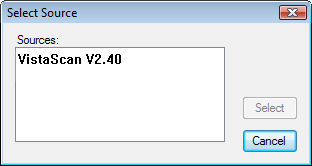
Comments