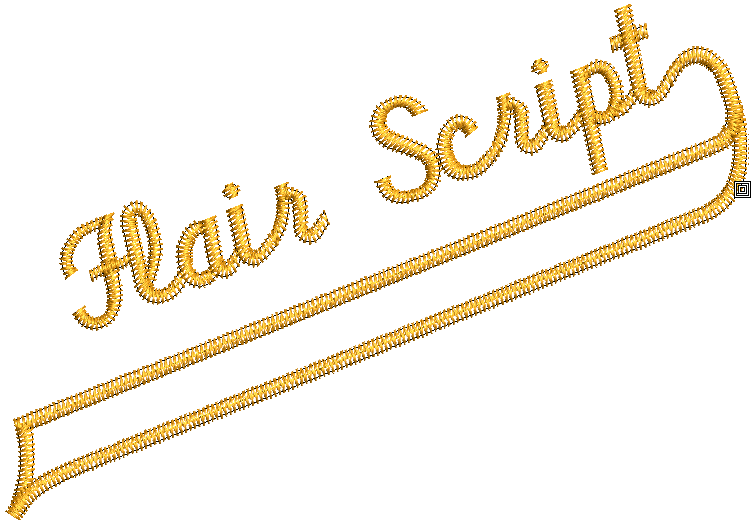Advanced lettering
Once you have tried your hand at creating lettering designs and sewing them out, you will want to do more adventurous things, such as monograms, fancy lettering, flair scripts, raised lettering with trapunto, as well as special ‘elastic lettering’ effects. The creative possibilities are endless. Your appetite to try new things will be stimulated as you gain experience and confidence. Part of that involves becoming adept at using your sewing machine as well as sampling and checking design quality.
Remember to study the sample designs included with your embroidery software installation.
Use Lettering / Monogramming > Monogramming to create personalized monograms using a selection of pre-defined styles, border shapes and ornaments. |
Monogramming
The software makes the creation of monogramming designs simple with the Monogramming tool. Optionally include lettering, ornaments, and/or up to four concentric borders in your monograms. See Embroidered monogram pillow.
For a brief overview, watch the video. Click the CC button for captions. Designs, fonts and other elements used in this video may not be available in your software, depending upon purchased options.
Use Lettering / Monogramming > Lettering to create embroidery lettering using embroidery fonts or TrueType fonts, or edit selected lettering. |
Flair script
Flair script is a special font which allows you to add decorative flairs to the end of text objects, mimicking flamboyant handwriting flourishes. See Special lettering.
Use Object Properties > Effects > Feather Edge to create rough edges and shading effects, or imitate fluffy textures. |
Lettering stitch effects
By default, lettering objects are filled with satin stitching. You can apply other fill stitch types, such as Step or Fancy, as with any embroidery object. See Stitch types.
Use Lettering / Monogramming > Lettering to create embroidery lettering using embroidery fonts or TrueType fonts, or edit selected lettering. |
Lettering art
Apply 'lettering art' effects to embroidery lettering to make it bulge or arch, stretch or compress. See Lettering layouts.