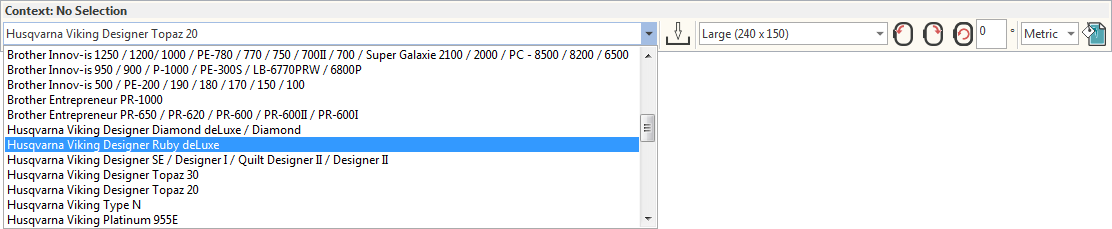Machine connection
The embroidery software supports various sets of machine model. Most machine models can read USB memory sticks. These are convenient portable memory devices which can hold large amounts of data.
Newer machine models are usually supplied with machine connection software. This can be configured so that the design passes straight from your embroidery software to machine. Or you can pass the design to the machine connection software for further processing. See also Transfer designs.
Select machine from toolbar
The software supports many sets of machine model available from the droplist on the Context toolbar. See also Transfer designs.
Note that the Hoop List on the Context toolbar shows which hoop is currently active in the design window. The list is automatically filtered according to the selected machine type. Only those hoops supported by that machine are available. See also Hoop selection.
Some customers want to connect their embroidery software directly to machine. If your embroidery machine can be seen as an external drive in Windows Explorer, you may be able to send designs directly. For instance, some single needle Brother machines have a mode which enables them to be set up like this. See Transfer designs. See also How to connect directly to embroidery machine.