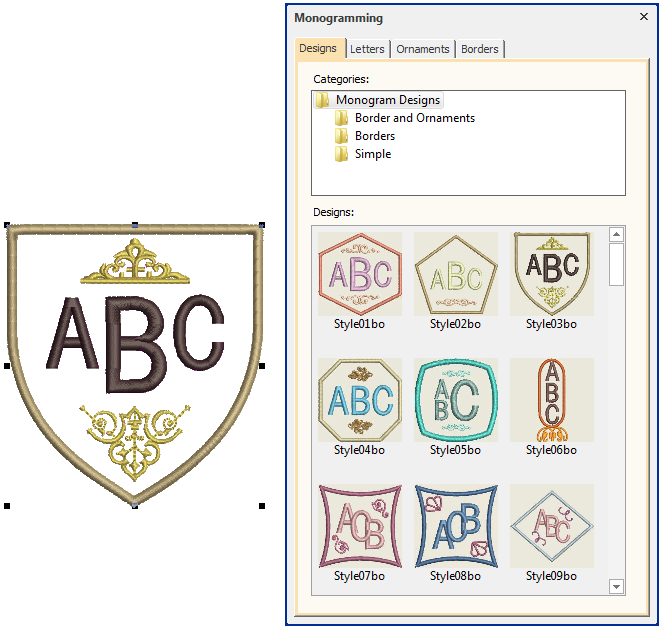Monogram designs
When you use the Monogramming feature, you build monograms using the Monogramming docker. Depending on your product level, monograms may include letters, ornaments, and/or borders.
Watch videos on the basics of lettering and adding borders to your monograms.
Use Lettering / Monogramming > Monogramming to create personalized monograms using a selection of pre-defined styles, border shapes and ornaments. |
The simplest way to get started is to select a base design from the Designs tab. This gives you a bunch of design templates ranging from lettering only, with borders, and with ornaments. Select one as a starting point and then modify by means of the other tabs.
Note that the monogramming design is grouped in the Sequence docker. It is treated as a single, composite object. It can only be edited via the Monogramming docker. It cannot be ungrouped but it can be broken apart into its components. See also Break apart lettering.
However, if all you want to do is to recolor monogram elements, you can select them individually without breaking apart the monogram. Simply hold down <Alt> and click the object.