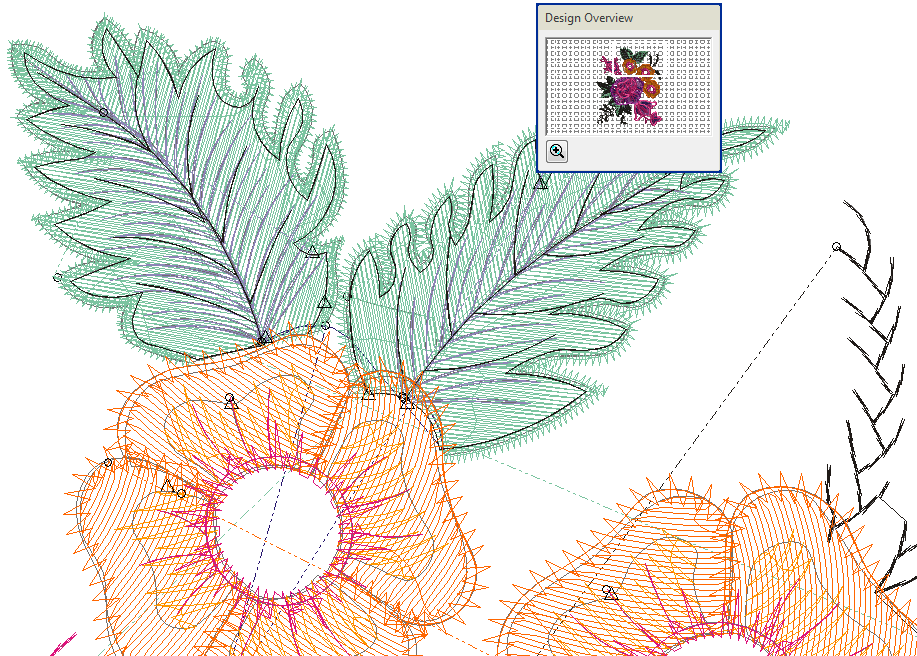View designs
Your embroidery software provides many viewing features to make it easier to work with your design. Zoom in on an area to see more detail or view the design at actual size. Show or hide various design elements with the available display settings. You can show or hide needle penetration points, connectors and the stitches themselves.
Viewing functions
Keyboard shortcuts are available for most viewing functions:
| To | Press | |
|---|---|---|
| Center current stitch | <C> | |
| Measure a distance on screen | ^ | <M> |
| Refresh screen display | <R> or <F4> | |
| Show/hide connectors | <Shift + C> | |
| Show/hide functions | <Shift + F> | |
| Show/hide hoop | <Shift + H> | |
Show/hide images | <D> | |
| Show/hide needle points | <.> (period) | |
| Show/hide shapes | <L> | |
| Show selected | <Shift + 0> (zero) | |
| Show/hide Stitch Player | <Shift + R> | |
| Show/hide stitches | <S> | |
| Show/hide vectors | <Shift + D> | |
| Show/hide whole design | <0> (zero) | |
| Show/hide whole hoop | </> | |
| Turn on/off TrueView | <T> | |
| ^ Press <Esc> to close. | ||
Not all shortcuts are applicable to all product levels.
Zoom functions
Keyboard shortcuts are available for most zoom functions:
| To | Press |
|---|---|
| Pan | <P> |
| Previous | <V> |
| Zoom | <B> |
| Zoom 1:1 | <1> |
| Zoom In 1.25x | <+> |
| Zoom Out 1.25x | <-> |
| Zoom In 2x | <Shift + Z> |
| Zoom to Fit | <0> (zero) |
| Zoom Factor | <F> |
Not all shortcuts are applicable to all product levels.