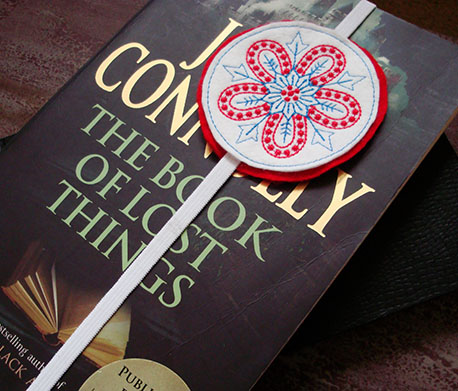Getting Started
If you are new to embroidery design software or machine embroidery, you are probably asking yourself ‘where do I start?!’.
It’s safe to say that you will spend many hours learning how to get the most out of your embroidery machine and the design software which supports it. The two work together hand-in-hand and it takes practice and patience to master both the creation and production of fine embroidery.
The results, however, will speak for themselves, making the time you invest all the more valuable. With each project you complete, you will gain in experience and confidence and be ready to tackle the next challenge.
Working with embroidery
Let’s take a look at the scenarios that you may find yourself working with. Depending on your product level, you may be involved in one or all of the following...
- Take a ready-made design and sew it out
- Make global changes to a design
- Combine lettering with a design
- Create a monogram design
- Adapt an existing design
- Create embroidery from artwork using automated techniques
- Create embroidery manually
- Use special embroidery features
Let’s look at these cases one by one. This section outlines the main uses you will make of your embroidery software, together with references to sections of the User Guide where you can obtain more in-depth information.
I was fortunate to collaborate with the beautiful Catherine Noel again, an amazing graphics artist from the Santa Cruz Mountains in California. You might still remember the Seahorse machine embroidery design I wrote a blog article on a while back. Catherine generously allowed me then to use her drawing as the base artwork for my embroidery design.Click the thumbnail to read more or right-click to open the link in a new tab... |