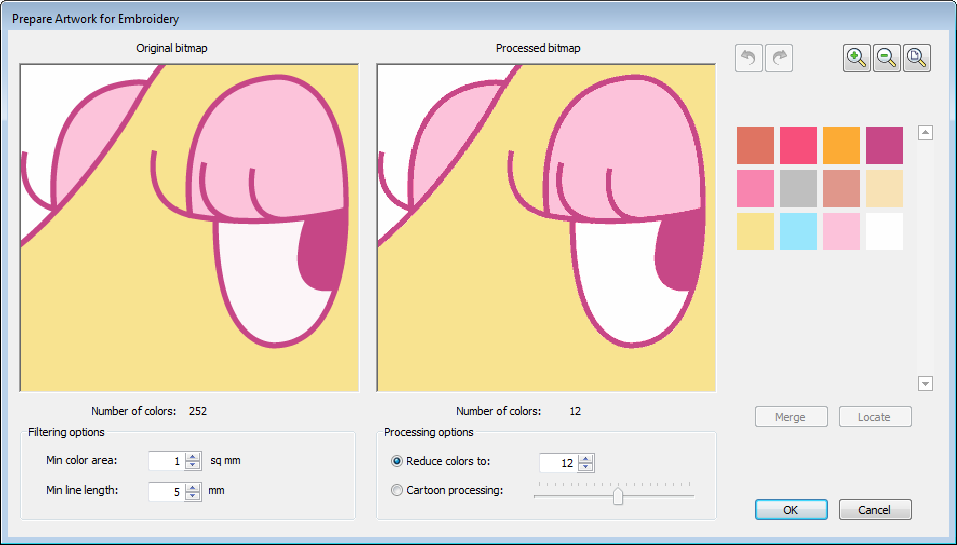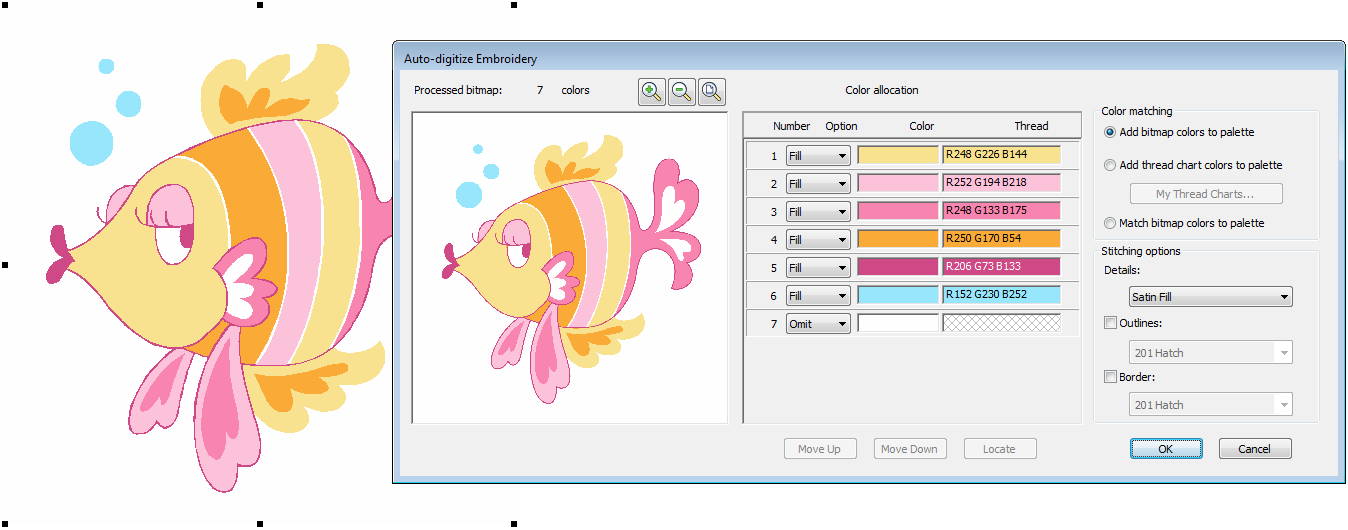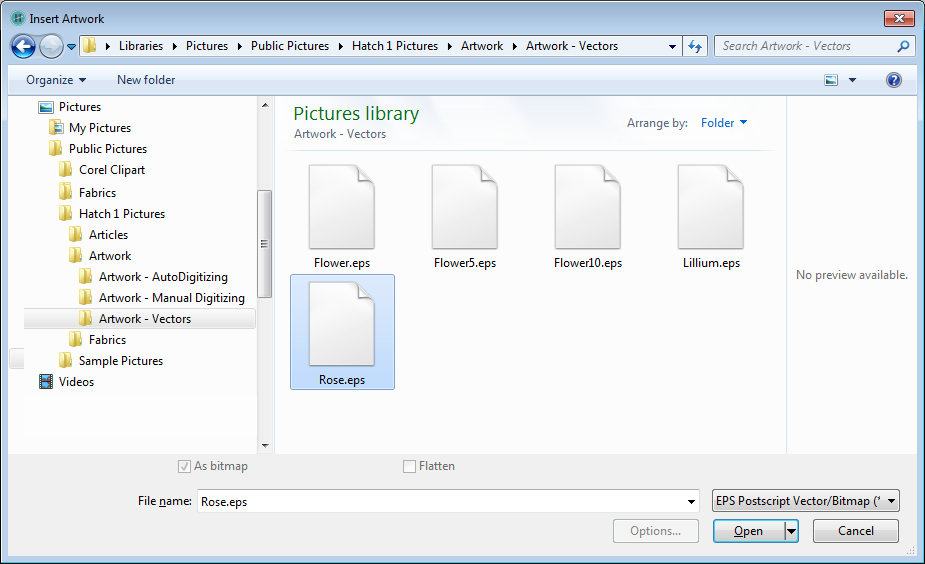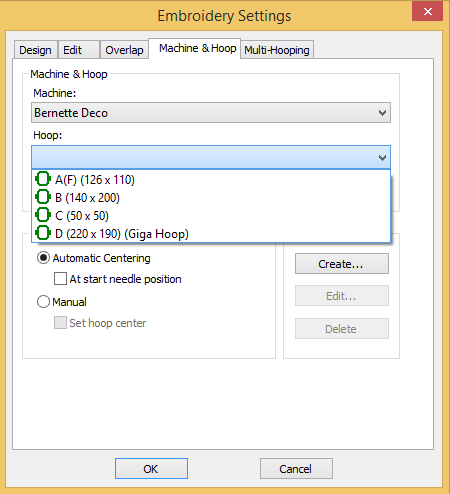Hatch V1.0M Update 4
17 May 2017
This document contains notes on the Hatch V1.0M Update. This update - Update 4 - is intended for installation with any released version (already installed) of Hatch 1.0 embroidery software. In case you missed it, it also includes previous updates. Previous release notes can be found here.
How to update your Hatch embroidery software...
The software automatically checks for updates each time it is run and the PC is online. If you go online while the software is running, you can use the 'Check for updates' command in the Help menu. Once the update is completed you will need to restart your PC for changes to take effect. Check your Help > About to make sure you have the latest update installed.
The date may differ in your particular installation, but the version number needs to be V1.0M.
Automatic-digitizing improvements
Hatch now includes the latest auto-digitizing and image processing improvements.
Bitmap conversion
When converting a bitmap from Graphics mode, the resulting embroidery appears in a single color - the first in the Hatch palette. This problem has been rectified.
Image processing
With this update, image processing has been simplified with a revised artwork preparation dialog. Default color detection has been improved and the dialog simplified for ease-of-use. See Process images for details.
Auto-digitizing
The auto-digitize dialog has also undergone a simplification which makes it easier to use. Image color matching has been improved with the addition of color-matching options. See Auto-digitize embroidery for details.
Importing vector artwork files
EPS and other vector formats are often used as artwork for backdrops or automatic digitizing. Previously they were imported as vectors. Now they are imported by default as bitmaps since they are primarily used in this format.
If you have CorelDRAW x6 installed on your computer together with Hatch, other conversion options are available. Special conversion tools in the software automatically convert vector objects and text to embroidery or lettering objects. See also Auto-digitize embroidery.
File handling improvements
Updated file format
With the advent of the updated file version, the 'Save As' dialog now includes:
- Wilcom All-in-One Designs (*.EMB) - NOTE: This is the e3.6 file format and must be the default.
- Wilcom All-in-One Designs e3.5 (*.EMB)
- Wilcom All-in-One Designs e3 (*.EMB)
Bitmap import failure
Importing certain artwork files previously caused an 'import failed' message to appear. The latest formats of all supported image files are now recognized.
Other improvements
PDFs for languages other than English
PDFs of the online documentation can now be downloaded in French, German, Italian and Spanish.
Hoop list with Bernette Deco machine
Previously, when the Bernette Deco machine was selected, the hoop list was empty. The Bernette Deco hoops now appear correctly in the hoop list.
Access exception error
An error occurred on selecting a format in 'My Designs'. With the product minimized and the file type activated the toolbar options, selecting another format caused a crash. The same problem affected the Sort By and Group By droplists. The problem has been rectified.