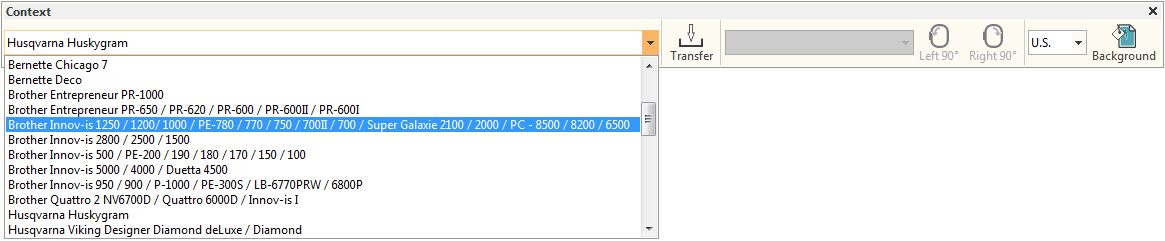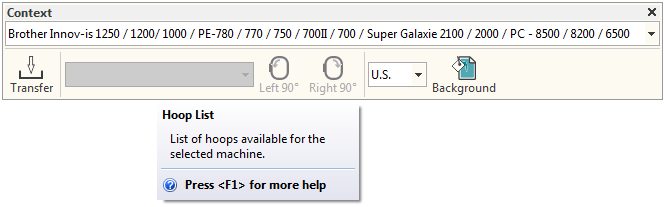Machine connection
The embroidery software supports various sets of machine model. Most machine models can read USB memory sticks. These are convenient portable memory devices which can hold large amounts of data.
Newer machine models are usually supplied with machine connection software. This can be configured so that the design passes straight from your embroidery software to machine. Or you can pass the design to the machine connection software for further processing. See also Transfer designs.
Machine selection
Different embroidery machines speak different languages. Before you can stitch a design, it must be in a format which can be understood by the embroidery machine. When you select a machine format, the software uses it to translate digitized designs into machine-readable form. The software supports many sets of machine model available from the droplist on the Context toolbar. See also Transfer designs.
Note that the Hoop List on the Context toolbar shows which hoop is currently active in the design window. The list is automatically filtered according to the selected machine type. Only those hoops supported by that machine are available. See also Hoop selection.