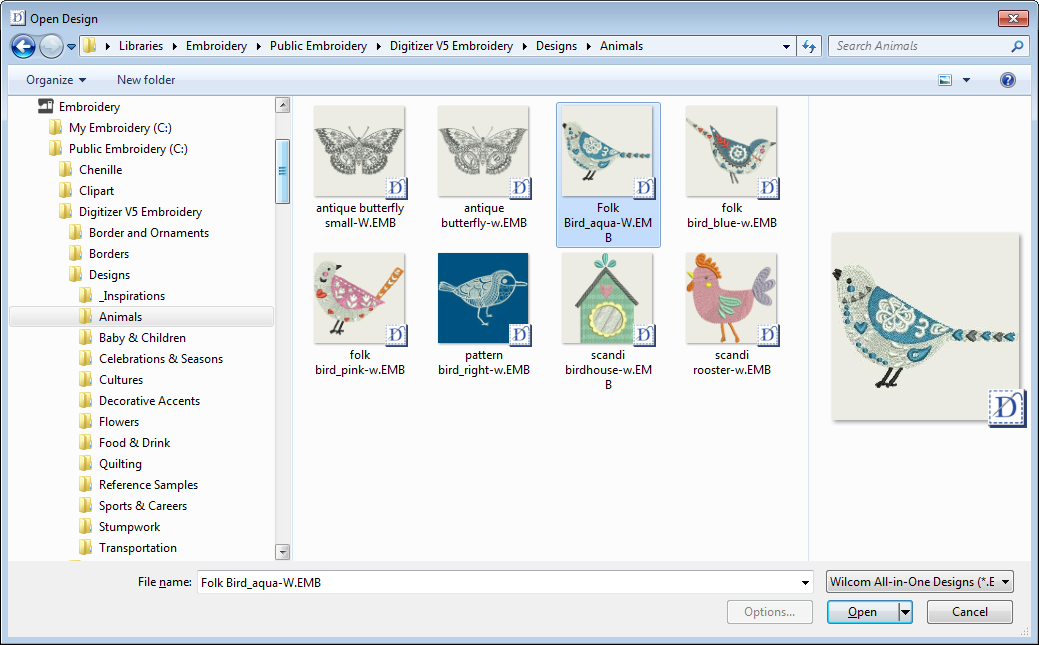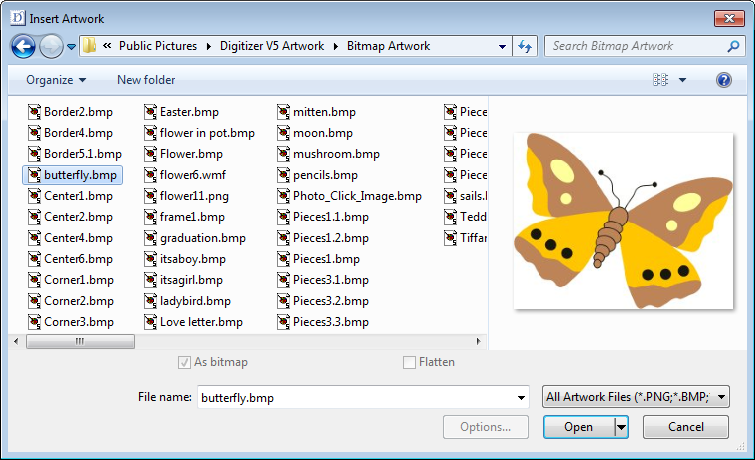First things first
You don’t need experience to start using your software. You can simply open a design and send it to machine for ‘stitchout’. And this is the best place to start. As you gain experience, you will be able to ‘read’ designs and identify which are good and which may cause problems.
| Use Standard > Open Design to open an existing embroidery design. |
Use Customize Design / Standard / Layout > Insert Design to insert another embroidery design into the current design. Design palettes are merged. This tool is also available via File menu. |
Sample designs & artwork
Your software contains many ready-to-stitch designs, samples and projects. The most valuable thing when starting out as a new user, is to spend some time exploring these designs and getting to know what’s available.
| Use Artwork / Auto-Digitize / Standard > Insert Artwork to import graphic files - both bitmap and vector - for use as digitizing backdrops or for auto-digitizing. This tool is also available via File menu. |
There are also artwork files for use as digitizing backdrops. These are installed to your Pictures folder. See also Import images.
.
Included artwork (clipart) and embroidery designs are only available for personal use – i.e. they cannot be commercially sold in any form.
.
Other sources
There are many other sources of ready-made embroidery designs which you can purchase online and adapt as you wish. Just be aware of any copyright issues that may be attached to designs you find on the web.