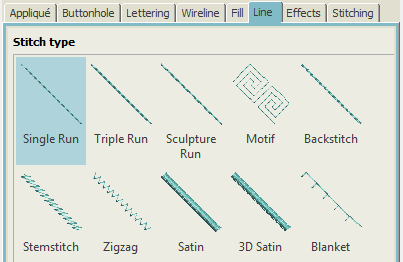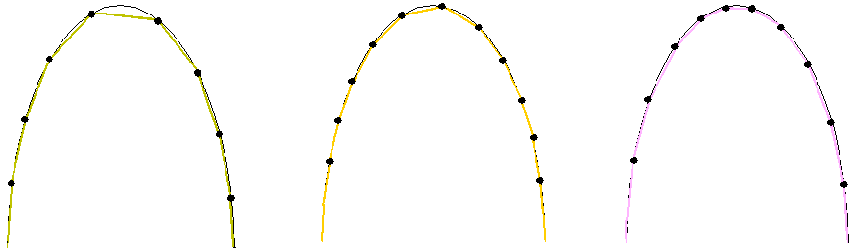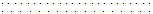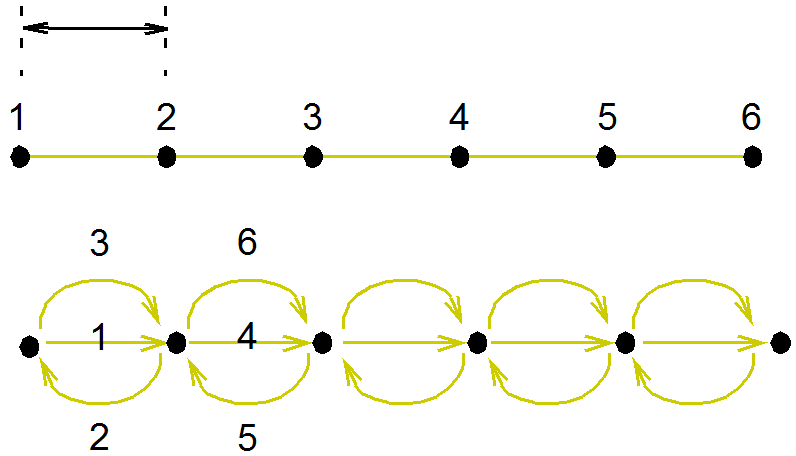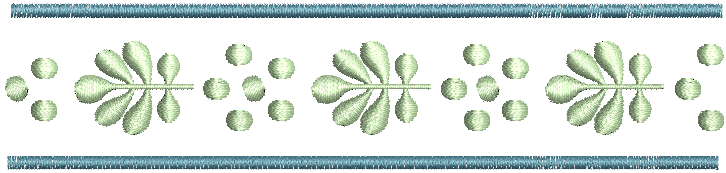Line stitches
Your embroidery software provides tools for creating outline stitching of varying thicknesses and styles. Digitize outlines with both open and closed shape methods. Lines of varying thickness are typically used to add borders, outlines, and details to shapes. There are tools for creating simple run stitching as well as decorative outlines using motifs.
In all cases, digitizing techniques are the same. Most digitizing tools are available. Simply select a digitizing tool, a fill or line method, a stitch type, and click reference points. Press <Enter> to confirm or <Esc> to cancel. Stitch types can be easily swapped. Simply select the object and choose another stitch type.
| Use Object Properties > Line > Single Run to create single rows of stitching for borders or details along a digitized outline. | |
Use Object Properties > Line > Triple Run to create a thicker outline for heavier borders or details. |
Simple runs
Use Single and Triple Run tools to digitize lines of simple run stitching.
Digitize simple runs as you would any other outline stitch. Adjust settings via Object Properties.
For both run and triple-run stitches, stitch length can be adjusted via Object Properties to suit the shape. If a line has tight, sharp curves, reduce the length, for example to 1.8 mm, so that the stitches follow the line. To reduce the stitch count for flatter curves, increase the stitch length.
Stitch length 1.7mm |
Choose between run or triple run for thicker lines...
Mimic hand-made embroidery by using triple run and setting run length to 4.0mm.
Use Object Properties > Line > Satin to create thicker borders or columns of even thickness. | |
Use Object Properties > Line > 3D Satin to create raised satin borders – can be used with trapunto for quilting effects. |
Satin lines
Satin stitch can be used for outlines. It is well-suited to thicker borders. Adjust stitch density by setting a fixed spacing value, or let auto spacing calculate it for you. Use 3D Satin to create raised borders consisting of multiple layers of satin stitching. Stitch settings can be adjusted before or after digitizing. See also Satin stitch.