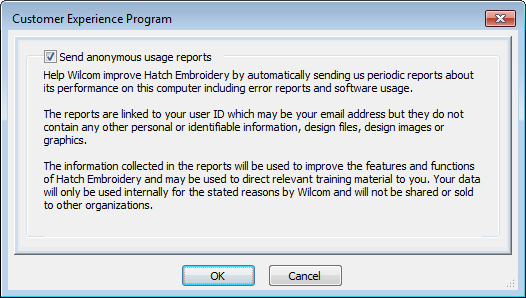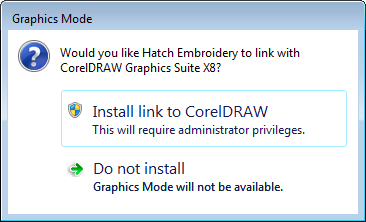Installation & security
Make sure you have the following before commencing with the installation...
- Hatch user account
- Installation software
- Connection to internet
- When you install the software, you will be prompted to reboot your PC to complete the installation. Make sure that you save any files and close all applications beforehand.
Installation
- Ensure your computer meets the technical requirements for the software. See System requirements.
- Close all MS Windows® applications and temporarily disable your anti-virus software.
- Make sure you are connected to the internet to install Hatch.
- Run the installation
- Follow the onscreen instructions to complete the installation. You will be prompted to choose:
- where the software will be installed on your PC (default location recommended).
- which components will be installed – e.g. additional languages. English is the default.
- which documentation files will be installed.
- Reboot the PC when prompted. Save any files and close all applications beforehand.
Double-click the icon on the desktop to start the software for the first time.
When prompted, enter you Hatch username and password in the fields provided.
- Click OK and the software will connect to our activation server and the software will open.
If you encounter problems with the installation, please contact hatchsupport@wilcom.com.
Customer experience program
Hatch Embroidery includes a 'Customer Experience Program' which is designed to provide Wilcom with valuable data concerning software usage patterns. The program is entirely anonymous and is aimed at improving the features and functions of Hatch Embroidery. However, you have the option of opting out of the program altogether by deactivating the checkbox in the dialog. Access the dialog via the 'Software Settings > Customer Experience Program' command.
Integration with CorelDRAW
Integration with CorelDRAW is automatically activated depending on your product model. This is available for customers who already own CorelDRAW and have it installed on their computer together with Hatch.
CorelDRAW integration is currently only available for certain models of CorelDRAW Graphics Suite and CorelDRAW SE. And it is currently only available for integration with Hatch Composer and Digitizer. For more information, see FAQs.