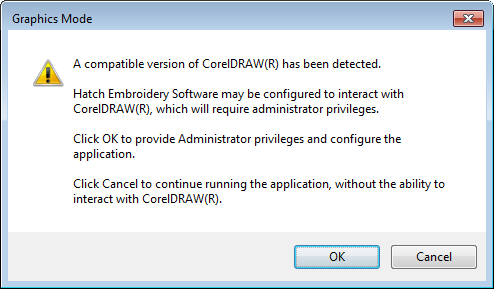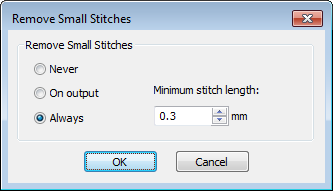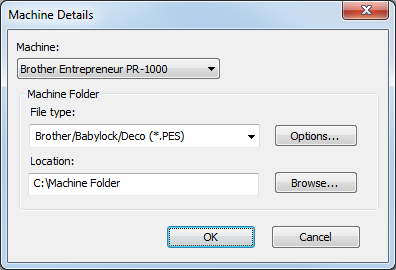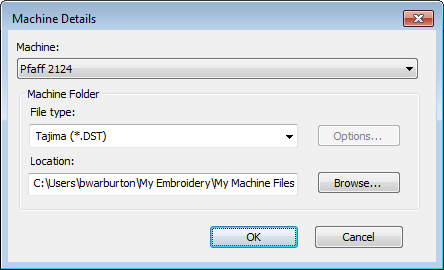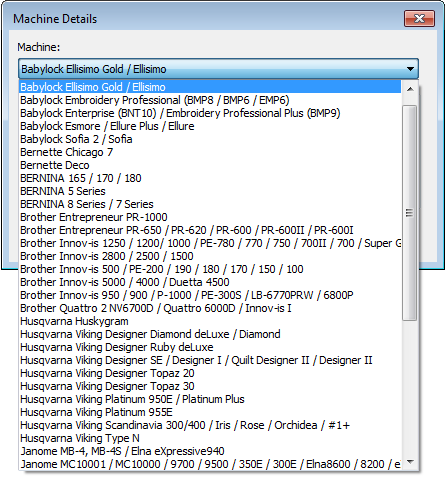Hatch V1.0F Update 1
1 March 2016
This document contains notes on the Hatch V1.0F update. This update is intended for installation with any released version (already installed) of Hatch 1.0 embroidery software. The Hatch V1.0F update includes the new Appliqué toolbox as well as miscellaneous improvements to the software.
Appliqué digitizing for Hatch
An Appliqué toolbox has been added to Hatch. Appliqué is an important craft in home sewing, and the Appliqué toolbox provides an easy way to create high quality work. Automatically create all the stitching you need for most simple work using the Digitize Appliqué tool. Up to four layers of stitching – guide runs, cutting lines, tack stitches and cover stitches – can be generated for any appliqué object, depending on current settings. See Appliqué for details.
Appliqué is included with Hatch Digitizing.
Integration with CorelDRAW
- Auto Digitizer
- Creator
- Digitizing
This is available for customers who already own CorelDRAW x6 and have it installed on your computer with Hatch.
CorelDRAW integration is currently only available for CorelDRAW X6.
Saving and loading JEF files
Problems have been reported when loading JEF files saved in Hatch to MC10000 / MC10001 machines. The problem appears to affect JPX format as well. Similarly, saving designs using the Hoop MA or Giga hoop to JEF format causes problems when loading to the Janome MC11000 machine. These problems has been resolved with this update.
Small stitch removal
You now have control over the removal of small stitches. This functionality is now accessed via Design Settings > Remove Small Stitches...
Previously the small stitch filter ran automatically when outputting to a stitch file. With the latest update, the filter can now be applied continuously, on output only, or never. When set to ‘Always’, the filter is automatically applied in the background whenever objects are edited or digitized. The default is 'On output'.
Truncations in Machine Details dialog
Truncation problems in Machine Details dialog have been all but eliminated by widening the display fields as shown.
The machine selection droplist can now be more easily read.