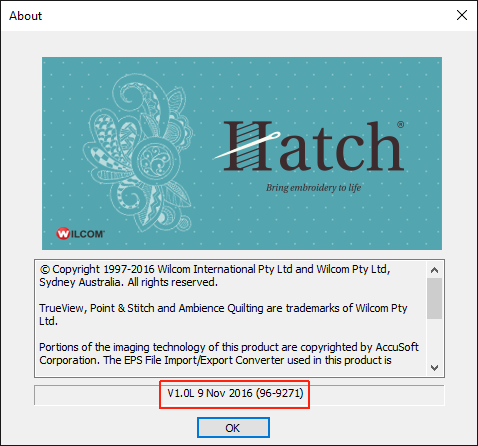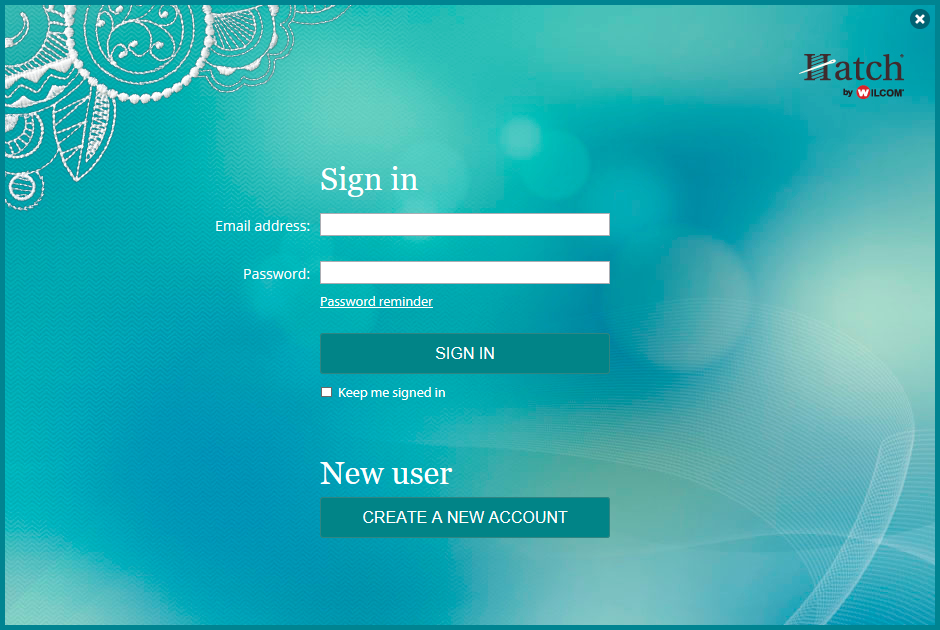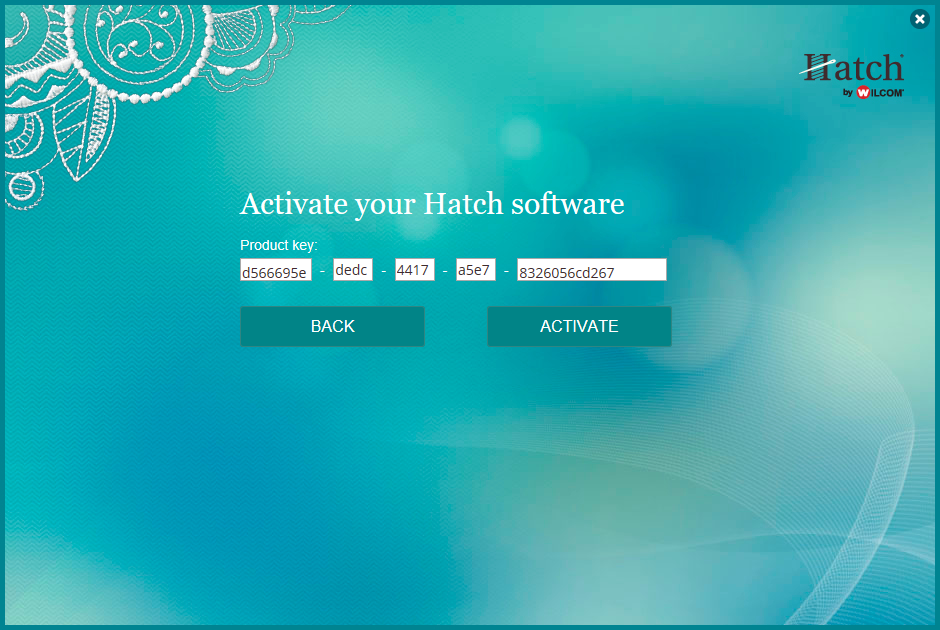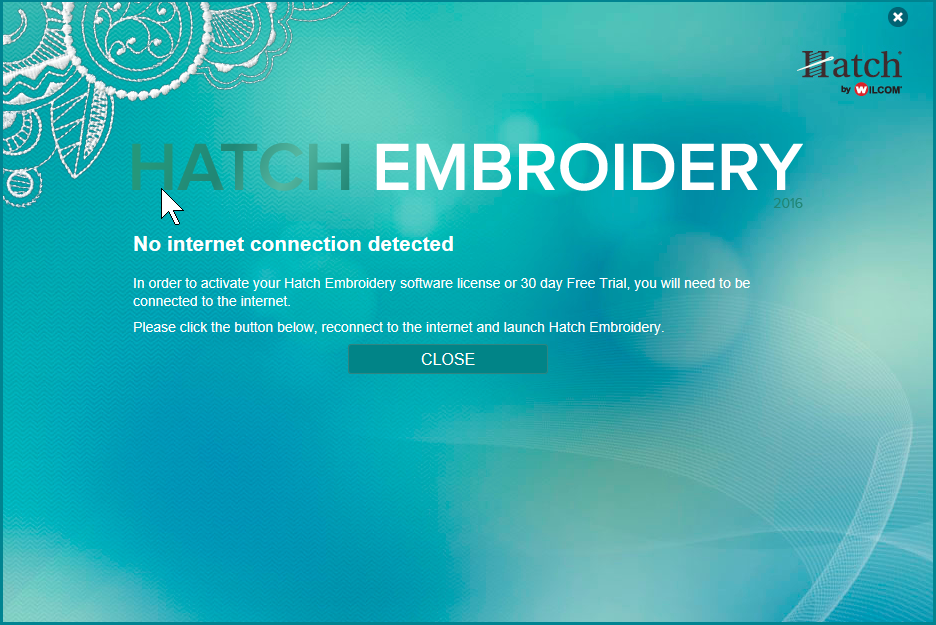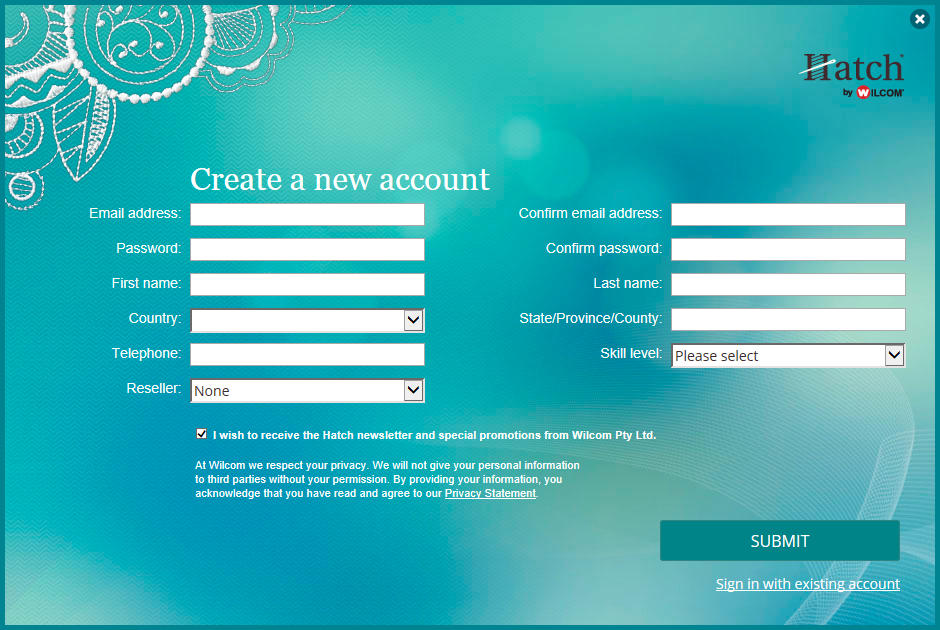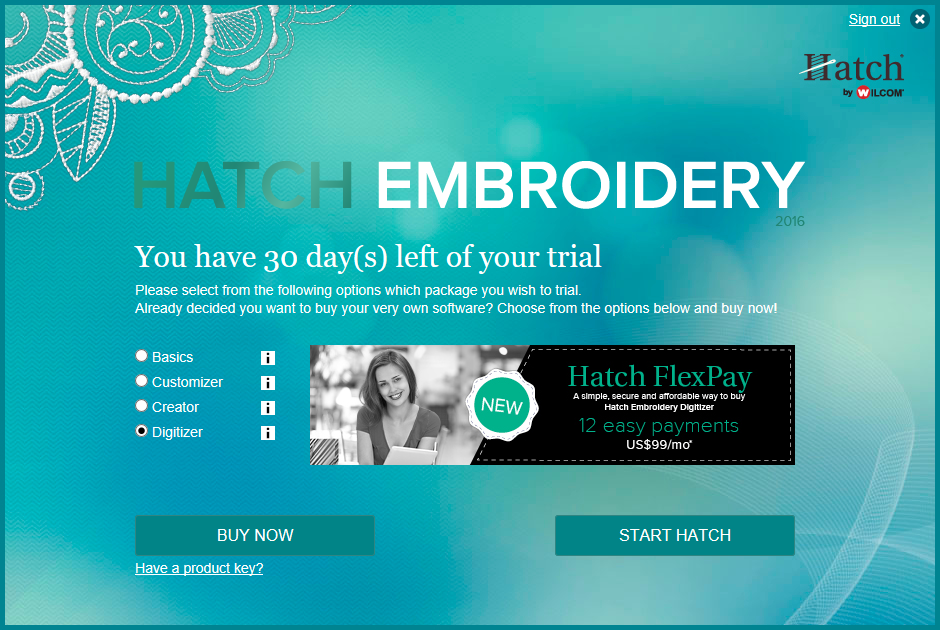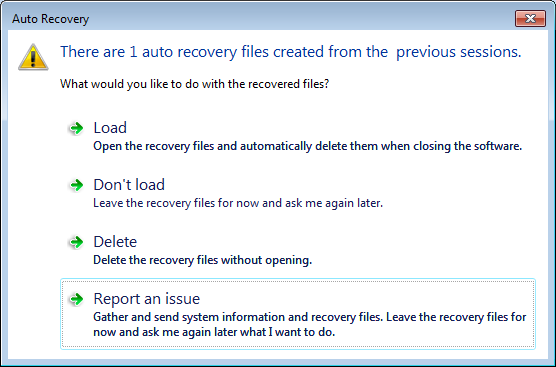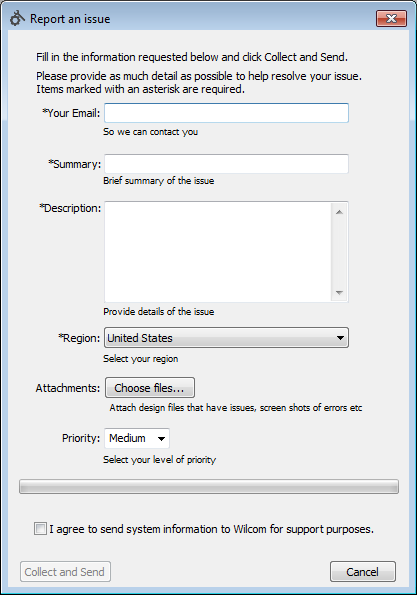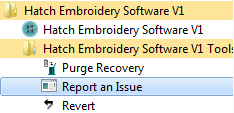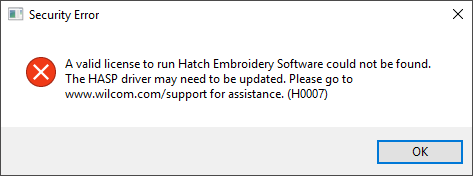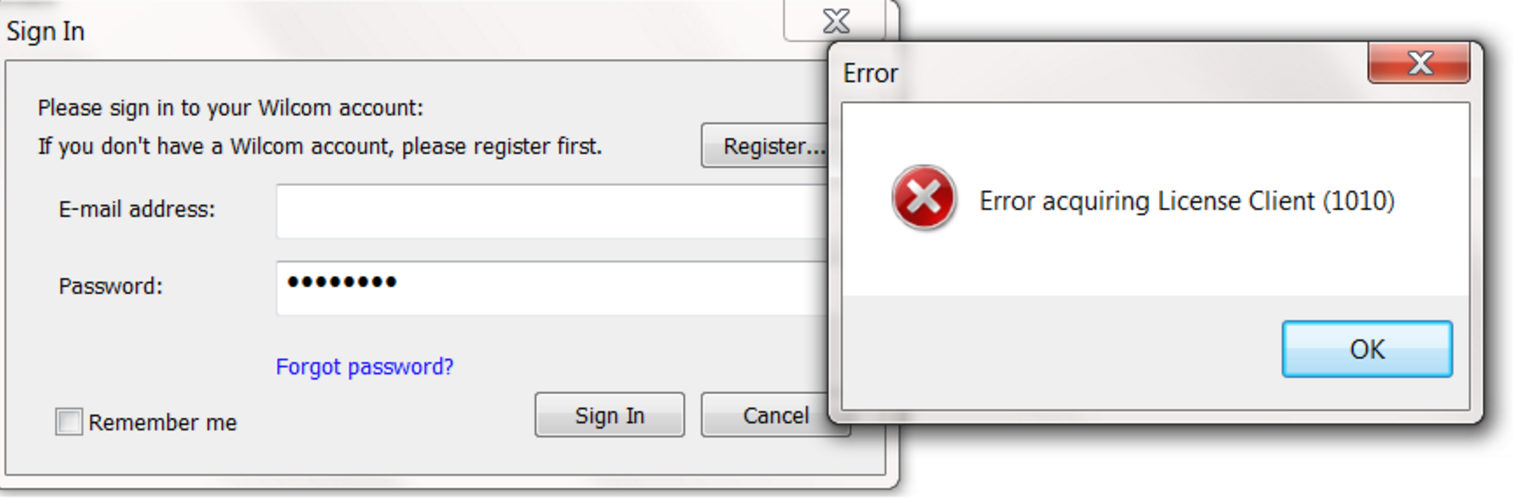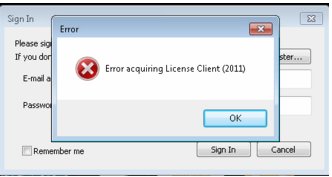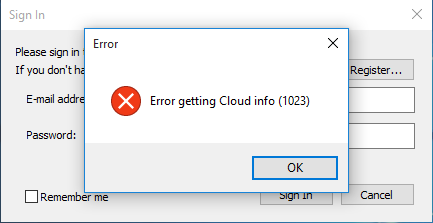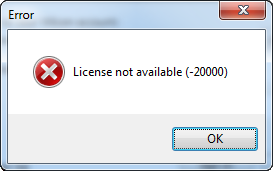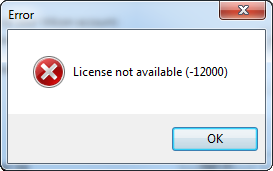Hatch V1.0L Update 3
9 Nov 2016
This document contains notes on the Hatch V1.0L Update. This update - Update 3 - is intended for installation with any released version (already installed) of Hatch 1.0 embroidery software. The Hatch V1.0L update includes improved login, feedback reporting, and error messaging. In case you missed it, it also includes Updates 1 and 2. Update 1 and 2 release notes can be found here.
How to update your Hatch embroidery software...
- Connect your computer to the internet.
- Download the hatch installation file.
- Once the download has completed, follow the installation procedure.
- Once completed you will need to restart your PC for all the changes to take effect.
Please check your Help > About to make sure you have the latest update installed.
The date may differ in your particular installation, but the version number needs to be V1.0L.
Improved login
The current splash screen and login dialog has been replaced with a easier to use login page. This has greater functionality and replaces the existing login.
Buy or activate software
The updated login page now allows users to purchase the software or activate their product key they receive from hatch re-sellers.
Internet connection
In order to activate your software license, you need to be connected to the internet. Make sure your connection is active.
New trial capabilities
Trial users can now create a new trial from within the login page...
They are now also able to trial different product levels before purchase...
Feedback reporter
Hatch now includes a feedback reporter, when connected to the internet, to provide direct contact with Hatch Support. It provides a built-in mechanism to report an issue following a system crash...
The feedback reporter automatically gathers system information and log files and sends this to Hatch Support for troubleshooting.
The feedback reporter can be easily accessed via the Hatch program group or upon a system crash using the Hatch software.
Error messages
The following HASP and cloud errors have been resolved with the V1.0L Update. You should not see these messages with the new update.
A valid licence to run Hatch Embroidery Software Could not be found. (H007)
Error acquiring Licence Client (1010)
Error acquiring License Client (2011)
When running the software the user is then asked to enter their details resulting in a error getting cloud info (1023)...
License not available (-20000) and (-12000)